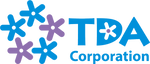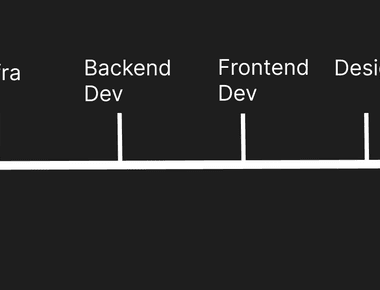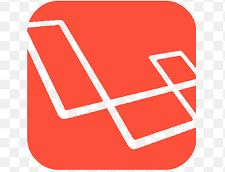
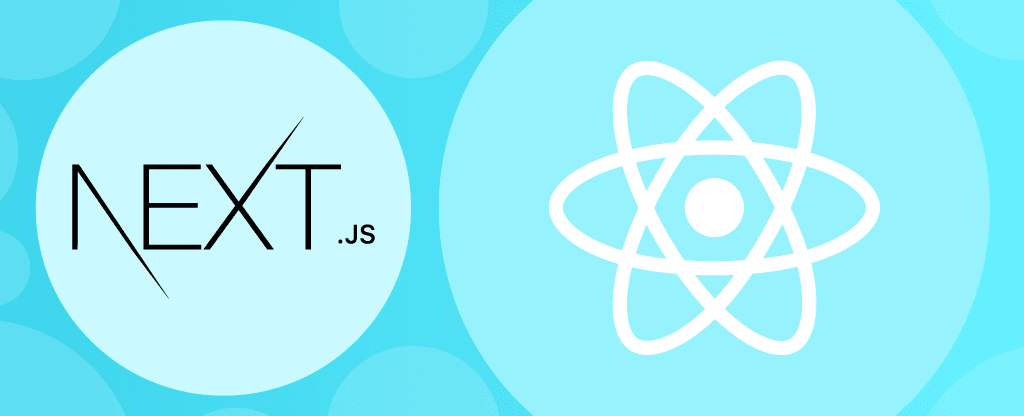
Xây dựng ứng dụng social login với Nextjs
- Social Login trong Nextjs
- Xây dựng giao diện Login
- Cài đặt Sass
- Cài đặt package next-auth
- Cài đặt Google Developer Console
- Cấu hình env
- Kết luận
Social Login trong Nextjs
Ở phần 1 chúng ta đã xây dựng 1 ứng dụng đăng nhập bằng Nextjs. Phần 2 chúng ta sẽ tìm hiểu cách đăng nhập mạng xã hội cho các dự án Nextjs.
Xây dựng giao diện Login
Tiếp theo ta vào file pages/login.tsx để thêm button đăng nhập bằng Google.
import { useRouter } from "next/router";import React, { SyntheticEvent, useState } from "react";import Layout from "../layouts/Layout";const Login = () => {const [email, setEmail] = useState("");const [password, setPassword] = useState("");const router = useRouter();const submit = async (e: SyntheticEvent) => {e.preventDefault();await fetch("http://localhost:8000/api/login", {method: "POST",headers: { "Content-Type": "application/json" },body: JSON.stringify({email,password,}),}).then((res) => res.json()).then(async (data) => {localStorage.setItem("jwt_token_key", data.access_token);await router.push("/");});};return (<Layout><div className="login-page-wrapper"><form onSubmit={submit}><h1 className="h3 mb-3 fw-normal">Đăng nhập</h1><div className="form-floating"><inputtype="email"className="form-control"placeholder="Email"requiredonChange={(e) => setEmail(e.target.value)}/></div><div className="form-floating"><inputtype="password"className="form-control"placeholder="Mật khẩu"requiredonChange={(e) => setPassword(e.target.value)}/></div><button className="w-100 btn btn-lg btn-primary" type="submit">Đăng nhập</button></form><div className="social-login-wrapper"><button className="google">Đăng nhập bằng Google</button></div></div></Layout>);};export default Login;
Cài đặt Sass
Để thuận tiện cho việc xây dựng giao diện, chúng ta cần sử dụng sass để viết css dễ dàng và có nhiều tính năng hơn. Để cài đặt sass chúng ta chạy lệnh:
yarn add sass
Tiếp theo chúng ta thêm file login.scss vào folder styles với nội dung:
.login-page-wrapper {.social-login-wrapper {margin-top: 50px;.google {width: 100%;height: 48px;color: #fff;background: #e74c3c;border: 0;border-radius: 8px;font-size: 20px;}}}
Cuối cùng chúng ta sẽ import file login.scss vào file _app.tsx:
...import '../styles/login.scss'
Cài đặt package next-auth
Để tích hợp social login với Nextjs ta cần cài đặt package next-auth:
yarn add next-auth
Tiếp theo chúng ta sẽ thêm session vào toàn bộ dư án bằng cách chỉnh sửa file _app.tsx như sau:
// pages/_app.tsximport { SessionProvider } from "next-auth/react";import "../styles/globals.css";import "../styles/login.scss";function MyApp({ Component, pageProps: { session, ...pageProps } }) {return (<SessionProvider session={session}><Component {...pageProps} /></SessionProvider>);}export default MyApp;
Để thêm NextAuth.js vào dự án chúng ta cần tạo file [...nextauth].tsx bên trong thư mục pages/api/auth:
// pages/api/auth/[...nextauth].tsximport NextAuth from "next-auth";import GoogleProvider from "next-auth/providers/google";export default NextAuth({providers: [GoogleProvider({clientId: process.env.GOOGLE_ID,clientSecret: process.env.GOOGLE_SECRET,}),],});
Cài đặt Google Developer Console
Chúng ta truy cập đường link https://console.cloud.google.com/ để tạo Google Login App.
Bước 1: Click vào My Project để tạo Project mới như hình

Bước 2: Click vào nút New Project như hình

Bước 3 là đặt tên Project và click nút Create

Bước 4: Click vào menu APIs & Services > Enabled APIs & services

Bước 5: Config consent bằng cách click menu OAuth consent screen và chọn Internal hoặc External sau đó nhấn CREATE

Bước 6: Nhập thông tin consent

Bước 7: Click menu Credentials và tạo app Google Social Login bằng cách click vào nút CREATE CREDENTIALSCREDENTIALS xong click tiếp vào OAuth client ID

Bước 8: Nhập thông tin và tạo app

Sau khi tạo xong, chúng ta sẽ có Client ID và Client Secret dùng để truy cập ứng dụng.
Cấu hình env
Để lưu thông tin cấu hình của dự án, chúng ta tạo file .env.local ở thư mục gốc và lưu Client ID và Client Secret lấy được ở bên trên vào biến GOOGLE_ID và GOOGLE_SECRET như sau:
// .env.localGOOGLE_ID=247421812042-nk596tio7ds6rfermbf8tuj8sdpunmom.apps.googleusercontent.comGOOGLE_SECRET=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
Tiếp theo chúng ta xây dựng chức năng login Google bằng cách import thư viện next-auth/react bên trong file pages/login.tsx như sau:
// pages/login.tsx...import { signIn } from "next-auth/react";
Vào cập nhật function signIn vào button Đăng nhập bằng Google
// pages/login.tsx...<button className="google" onClick={() => signIn("google")}>Đăng nhập bằng Google</button>
Sau khi đã lấy được session khi login bằng google thì chúng ta sẽ chuyển user đến trang Homepage
// pages/login.tsx...const router = useRouter();useEffect(() => {(async () => {const session = await getSession();if (session) {router.push("/");}})();}, [router]);
Cuối cùng là cập nhật lại logic check login ở trang Homepage
// pages/index.tsx...useEffect(() => {(async () => {const session = await getSession();if (session) {setMessage(`Hi ${session.user.name}`);} else {const token = localStorage.getItem("jwt_token_key");try {const response = await fetch("http://localhost:8000/api/me", {headers: { Authorization: "Bearer " + token },});if (response.status !== 200) {localStorage.removeItem("jwt_token_key");await router.push("/login");} else {const content = await response.json();setMessage(`Hi ${content.data.name}`);}} catch (e) {localStorage.removeItem("jwt_token_key");await router.push("/login");}}})();}, [router]);
Kết luận
Vậy là chúng ta đã hoàn thành xong phần đăng nhập bằng google. Code tham khảo các bạn có thể xem tại đây: